
Profile
Help with the profileOnce you have signed up for an account with Zamic, you will be able to modify your profile. This information allows us to customize your experience within the Zamic site.
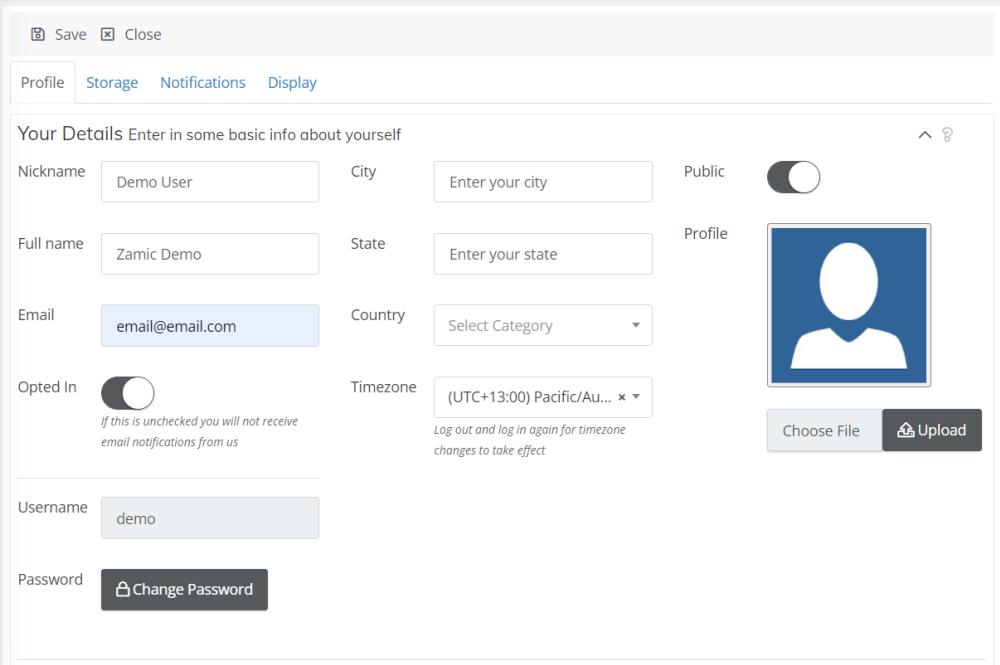
You can set your Time zone so presented dates are local rather than being UTC, display your nickname on pages you create, customize CDN for faster page load times. You also can control the notifications you receive and information that is displayed to you.
Profile Tab
Nick Name
The Nick Name is displayed on the pages you create, usually a username would be displayed but when the username is not available a display name would be displayed.
Full Name
This is your full name for our records, it isn't displayed to the public. If you wish to display your full name, you would enter it into the Nick Name field.
Email Address
A current contact email address for yourself. This email isn't displayed to the public but is used for password resets and any notifications we send out.
Opted In
Whether you are opted in to receive emails from Zamic. Turning this off will completely stop all notifications coming from Zamic unless an urgent system notification is generated.
City
The city you live in (hidden from public).
State
Your state (hidden from public).
Country
The country you live in.
Timezone
The timezone is used to set the dates and times so they are relevant to you and your location.
Profile Picture
A picture you would like to use for your profile. In a future version of Zamic this will be displayed to the public for a dedicated profile page.
Username
Your username, this can't be changed.
Password
Click on the Change Password button to update your password.
Storage
The storage tab shows you the amount of storage quota you have used.
Notifications
Notifications can be enabled and disabled for core functions inside Zamic. You can choose whether to allow email and/or web notifications. Web notifications appear in the top right hand side of the site under the bell icon.
Core
System: Whether to receive core notifications from the Zamic system (we recommend not turning this off).
Metrics: Whether to receive metrics/statistic notifications from Zamic
Marketing: Whether to receive marketing material from Zamic.
Likes: Whether to receive a notification when someone likes a page you have created.
Sharing
Pages: Whether to receive a notification when someone shares a page with you.
Groups: Whether to receive a notification when someone shares a group with you.
Widgets
Comments: Whether to receive a notification when someone comments on a page you have created
Forms: Whether to receive notifications when form data is entered.
Attah: Whther to receive a notification when a new attachment is uploaded and processed.
Display
You can customize what is displayed to you inside the Zamic platform.
Sidebar
Login: Whether to show the login box on the sidebar.
Pins: Whether to show pages and groups that you have pinned.
Groups: Whether to show the groups box on the sidebar.
Latest Pages: Whether to show the latest pages on the sidebar.
Tags: Whether to show highest rated tags in your sidebar.
Default Search Results
Mine: Whether to show results of pages and groups you have created.
Shared: Whether to show results of pages and groups that have been shared with you.
Public: Whether to show results of pages that are public
Show Child Groups: When looking at the group root page, you can choose whether to show sub groups on this screen. Note, if a user has added you to a sub page, to view it you will need to have this enabled.